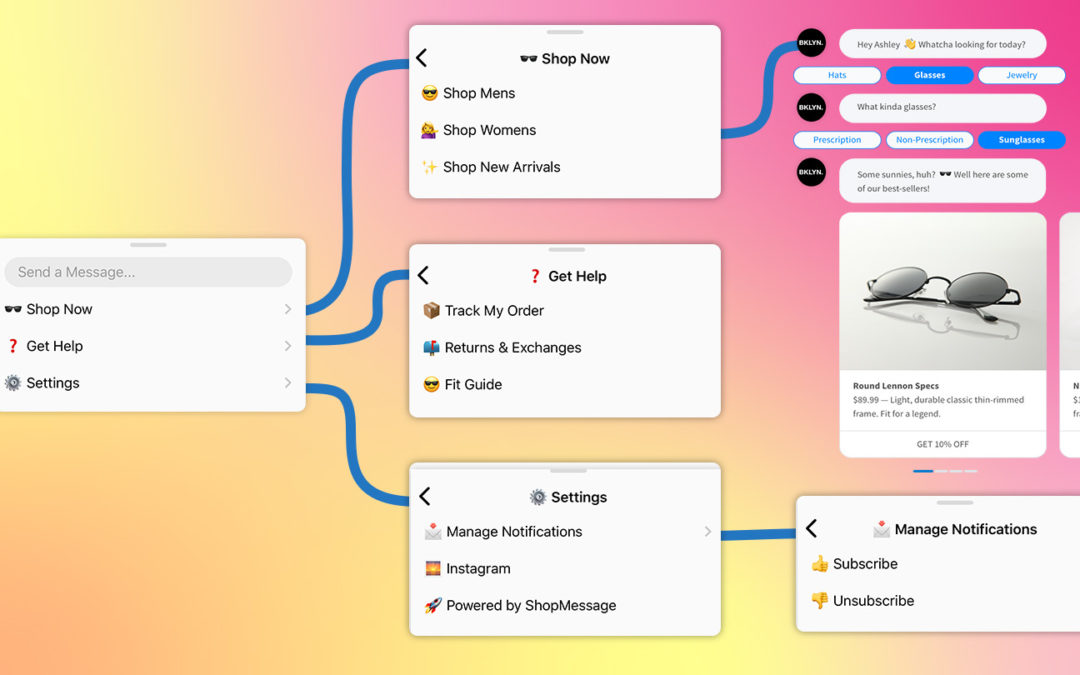A frustrating Messenger Menu experience will turn off your potential customers. Frustrated customers walk away, happy ones stay. Businesses that are even thinking about using conversational flows to drive revenue should know this.
But how could a messenger menu be conversational?
The Problem Faced by Businesses on Messenger
Here’s a story about the current state of the persistent menu using the analog phone to illustrate the problem faced by Businesses on Messenger today.
Imagine that a customer calls your store’s telephone number. It rings and rings until finally, the customer hangs up because no one was there on the other end.
Slightly better would be if the customer could call and get at least a menu of choices. “Push 1 to Browse Collections. Press 2 for Frequently Asked Questions. Choose 3 for…” and so on, and so forth. As ridiculous as Pushing 1 to browse products sounds, this is basically the functionality of the existing persistent menus on Facebook these days.

But what if when a customer Pushes 1, the voice on the other end starts asking more questions. It learns what types of products the customer is looking for, or what size, and what color before it takes them to your site.
It’s almost as if there WAS someone there on the other end of chat the first time the customer came in.
ShopMessage’s Messenger Menu provides the tools you need to automate this concierge-style experience to more deeply engage with your customers.
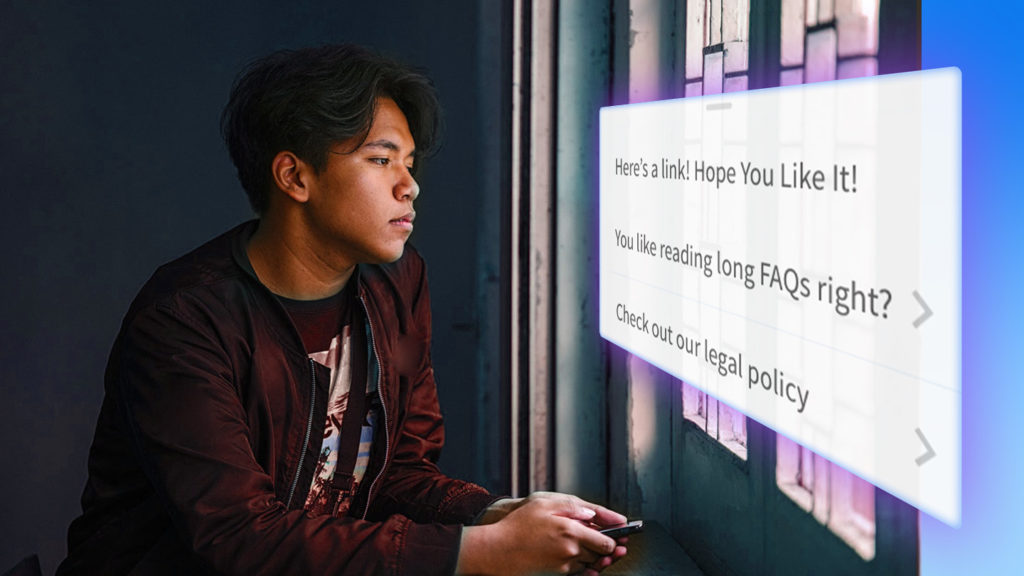
Why You Should Care About Messenger Menus
There are over 20 billion messages being sent on Messenger between people and businesses each month. Customers are already using this channel to engage with your business.
The persistent Messenger menu is the first line of defense protecting your customer support channels from incoming customer requests. It gives customers control of their interaction with your brand.
Customers get the ability to navigate through a couple of layers of menu items to find what they’re looking for.
How Messenger Menus are Getting an Upgrade
The trouble with this is that the customer journey is often complex, with many steps. You might need to ask your customers 3-4-5 or more questions to understand their needs and direct them to a solution.
With the existing persistent messenger menus, nested menus provide at most 2 levels of clarification. Your customers will need to click a link to some destination and the onus is on them to find what they are looking for from there.
ShopMessage’s conversational message sequences provide an extension on the standard persistent menu capabilities. You will be able to anticipate your customers’ needs and present their solution, automatically.
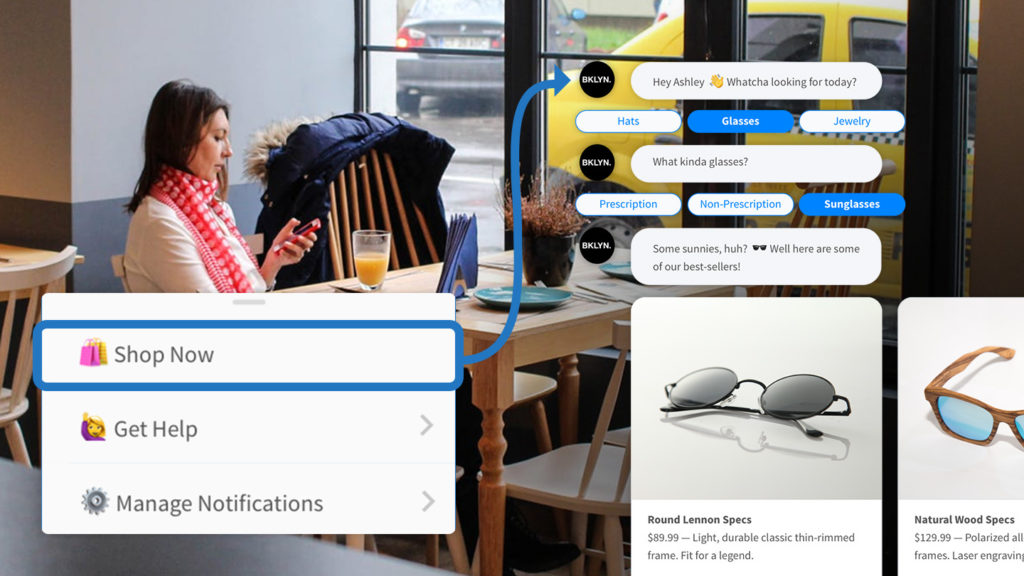
What Can You Do with ShopMessage’s Messenger Menu?
By default, Facebook allows you to set a persistent menu that customers can use to interact with your Facebook page on Messenger.
Chatbot.com’s Marina Ashkurina has a great walkthrough of the persistent menu basics.
TL;DR: You can set up a large tree of messages. You can have up to 93 Titles with 75 calls-to-action. 3 menu items with 5 sub-menus each having 5 double-sub-menus. The math checks out.
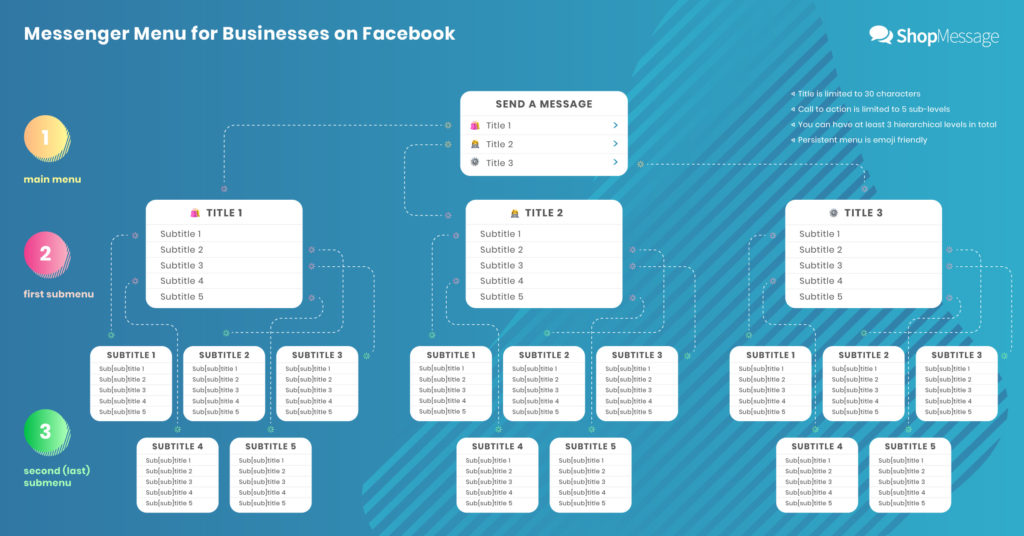
This is certainly a lot of options, but a lot rides on you choosing the right hierarchy on the first level choice.
What if your customer needs more guidance?
Sometimes the customer needs a little extra help, and there may not always be anyone around to help. The phone will just ring and ring and ring. The dots that show the person on the other end of the chat is typing will never show up.
ShopMessage introduces the ability to take any of those numerous menu items and plug a message sequence into it. Doing this unlocks a much more robust way to further engage with your customer.
3 Ways Brands are Using Messenger Menus to Guide and Engage with Their Customers
- Providing highly targeted product recommendations using a product quiz
- Reframing FAQ as a conversational interaction instead of a long page of a text
- Telling your brand story, fireside chat style
Basically, Customers can interact with your brand through a series of quick reply buttons in the conversation that narrows their search, categorizes their needs, and funnels them to the correct landing page.
And best of all, you can create and manage your Facebook pages’ persistent menu right from the ShopMessage app where you’re already using other flows to drive sales.
3 Benefits of Using ShopMessage’s Messenger Menu
- Take customers deeper into your chat experience using images, videos, carousels, and message quick replies before presenting an outbound link to your website.
- Track customer behavior such as purchases on your site that direct results of interactions with different Menu items.
- See which conversations are engaging your customers the most. Understand what’s resonating about your brand by following the data.
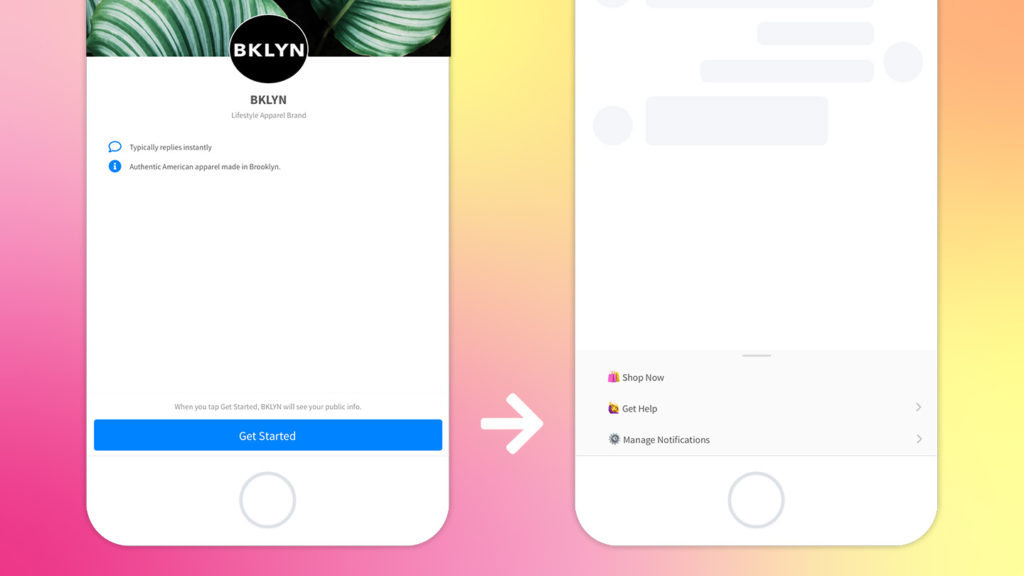
Where Does Your Messenger Menu Live?
The persistent menu appears in Messenger chats with your Facebook page.
When a customer engages in a chat with your brand, and you have a persistent menu configured, it will be visible at the bottom of the viewport window.
To activate your menu, the “Get Started” button must also be enabled. New users attempting to chat with your brand must have a way to opt-in to receive messages from your Facebook page.
You can optionally disable the input field that allows customers to type whatever they like. Brands that don’t have the resources to invest in a dedicated human to respond to inbound customer requests would benefit.
Removing the ability to send messages effectively removes the expectation that a reply is coming soon. This, in turn, removes the direct point of frustration.
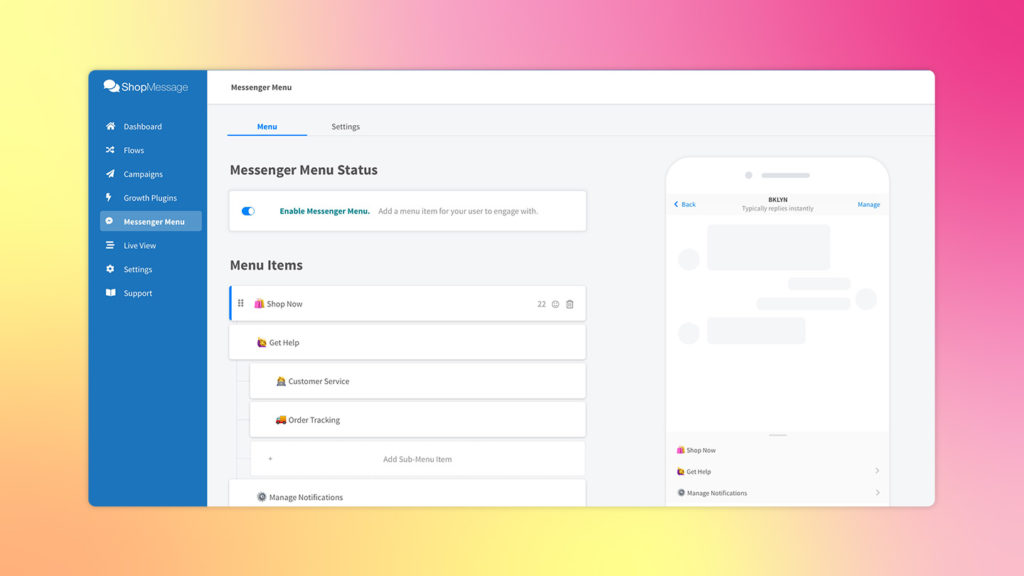
How to Get Started with Your Messenger Menu
The Messenger Menu feature is live! To access the persistent menu, click the Messenger Menu item from the side navigation of your dashboard.
Here you’ll be able to set up your menu. Different stores will have different menu requirements. Next, learn to make the most out of your Messenger Menu.

5 Tips for Making the Most of Your Messenger Menu
- Go beyond a simple set of nested links. Don’t just cross your fingers that you have what your customer needs.
- Integrate your brand’s Messenger Menu with ShopMessage’s conversation message builders to create a more engaging, responsive experience for your customers.
- Send your customers exactly where they want to go. Why send them to a landing page with your latest product releases if they have a preference for discounts and clearance?
- Utilize quick reply button navigation so your customers can tell you what their preferences are. Based on their responses, you can present to them a collection of the most relevant products.
- Communicate in your brand’s voice. A conversational medium deserves a conversational voice. Give emojis a try. Who doesn’t like to be greeted with a smile?
So, how about it? Are you ready to get started with ShopMessage?